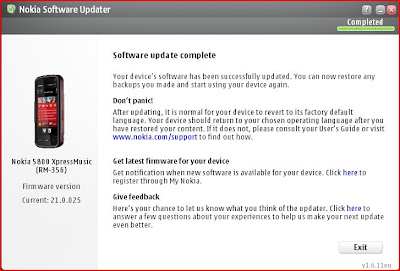The mahjong pattern - 8 rows, 13 columns and 5 layers will be formed automatically after started the game play in "Shanghai Mahjong". 1 piece of mahjong would be added into the pattern in every 10 second. You need to delete all pieces of mahjong in the shortest time in order to win the game. Please try the game to challenge your logical mind!
Download Shanghai Mahjong Game for Nokia 5800 Express Music HERE
Nokia 5800 XM has a limited number of buttons. There are just three keys on the front - start call, end call and menu; volume up and down and a camera button on the side; and a power button on the top.This device is created with of so few buttons so the entire device is fairly slim and not much bigger than the screen.
 There is a charger socket, a standard 3.5mm socket for connecting headphones and a covered micro-USB slot for connecting the device to a PC on the top of the device. The slider on the right of the device make it very easy to lock and unlock the device so that you don't accidentally dial someone while the phone is in your pocket.
There is a charger socket, a standard 3.5mm socket for connecting headphones and a covered micro-USB slot for connecting the device to a PC on the top of the device. The slider on the right of the device make it very easy to lock and unlock the device so that you don't accidentally dial someone while the phone is in your pocket.
 SIM and memory card slots is located on the left of the device with clip cover. Interestingly, you have to remove the back cover and battery in order to take out the SIM, which defeats the object of having it so easily accessible.
SIM and memory card slots is located on the left of the device with clip cover. Interestingly, you have to remove the back cover and battery in order to take out the SIM, which defeats the object of having it so easily accessible.
However, the microSD slot is spring loaded so that cards can be easily removed and inserted. This is neither here nor there for the majority of users who will leave the preloaded 8GB memory card in the device. But for those who need to swap out the memory cards regularly, for instance if they have libraries of content spanning several cards, not having to balance a battery and a cover while changing over two tiny cards can be an attractive feature.
 Nokia has done a great job with the 5800's interface. The touch screen is nice and responsiv. while the operating system, nokia use Symbian S60, so those familiar with any of its E-series and other S60-based devices will be right at home.
Nokia has done a great job with the 5800's interface. The touch screen is nice and responsiv. while the operating system, nokia use Symbian S60, so those familiar with any of its E-series and other S60-based devices will be right at home.
Most importantly the software is quick, something that Windows Mobile devices often struggle with. Even with a few applications running in the background, navigation is nice and smooth and the phone is quick to respond to input. Even the automatic switching between portrait and landscape orientation is quite fast.
Navigation on the 5800 can be managed just using fingertips, but there is a stylus provided at the back cover and a small plectrum as well.
Input can be carried out via a full Qwerty keyboard, a traditional alphanumeric keypad, a mini Qwerty keyboard or handwriting recognition. For the last two you'll need to use the stylus or plectrum, but the keyboard and the keypad are well designed for use with fingertips.
The call quality on the 5800 is excellent, and there always seems to be a good signal and voices come through loud and clear.
The 3.2in screen with a 640 x 360 resolution is big enough to watch TV shows while on the move, and to send or read emails and other messages. Scrolling through menus is nice and smooth using the bar on the side, but the 5800 lacks the gesturing and sliding motions of many of its competitors.
Nokia has tried very hard to make this device appeal to all segments of the market. Being part of the XpressMusic brand gives owners 1000 songs downloads from Nokia's music store. There is also an inline remote control included in the box so you can control the music with phone in the pocket. Similarly, just above the screen is a small icon which launches the media bar, giving direct access to music, pictures, video and the web.
The 5800 features all the current connection options including 3G, 3.5G or HSDPA, Wi-Fi, Bluetooth and GPS. But all these features take their toll on the battery.
The Nokia 5800 come with a good quality 3.2-megapixel camera with a decent dual LED flash, a definite step up from many other cameraphones.
As the conclusion from this review, nokia 5800 is a perfectly competent phone and certainly a lot better than many other touch-screen models out there, especially for the price and real time respond.